Hi, there 👋. Welcome to the accountantguy.
Today, we are going to learn how we can create this fantastic minimalistic Notion Net Worth Tracker to track your financial situation and monitor your progress over time. It includes your net worth goals, total net worth growth, % of net worth goal achieved, and a running total of the amount required to achieve your net worth to help you stay focussed.
Our tracker seamlessly integrates with your Notion account and allows you to easily categorize your assets and liabilities, calculate your net worth over time, and much more.
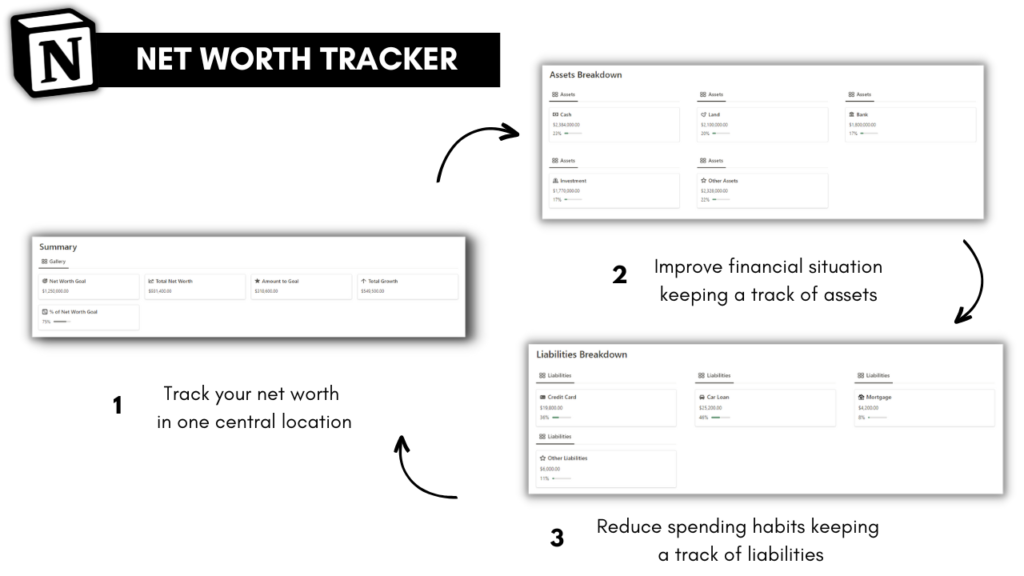
Here are some important things you need to know first before we dive deep into the process of creating this Notion Net Worth Tracker.
Benefits of Notion Net Worth Tracker
Here are 5 prominent benefits of using this minimalistic Notion Net Worth Tracker:
- Keep track of your financial situation in one central location. 💰
- Encourage savings habits to help increase your assets over time.💲
- Look out for your spending habits that can dampen your financial situation over course of time.✔
- Assess any growth or decline in net worth to meet your net worth goals.📈
- Access your net worth tracker from any device, anywhere 💻
Where can I download this Notion Net Worth Tracker?
You can download this Notion Net Worth Tracker from here.
You can also visit theaccountantguy.gumroad.com to check out more templates.
Check it out NOW!!! 🔥
Related: How to build Notion Bills Tracker
Features of using this Notion Net Worth Tracker
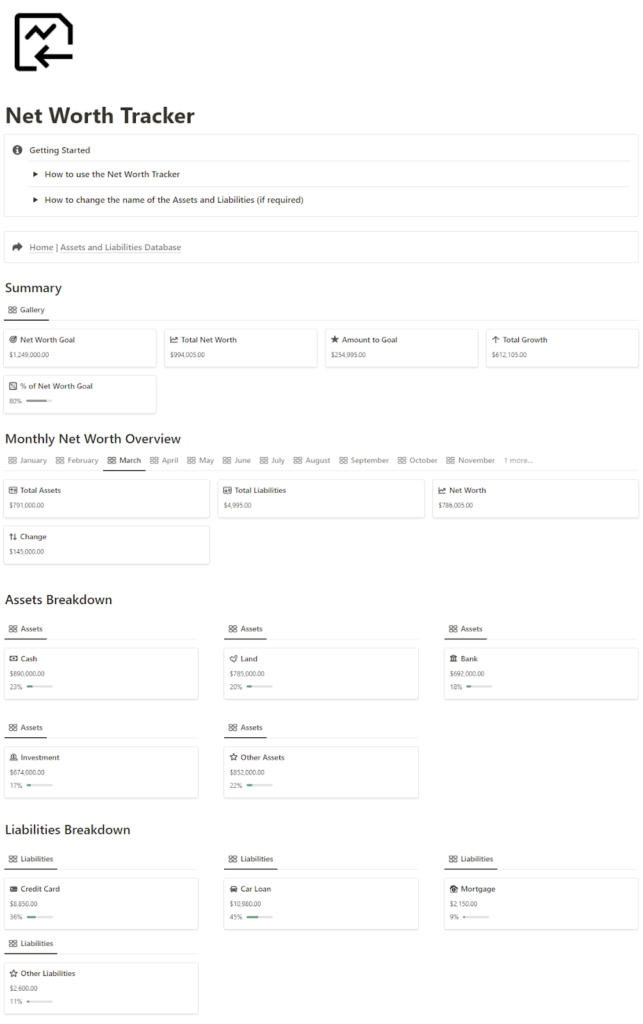
This minimalistic Notion Net Worth Tracker has the following 3 segments in the dashboard:
Summary
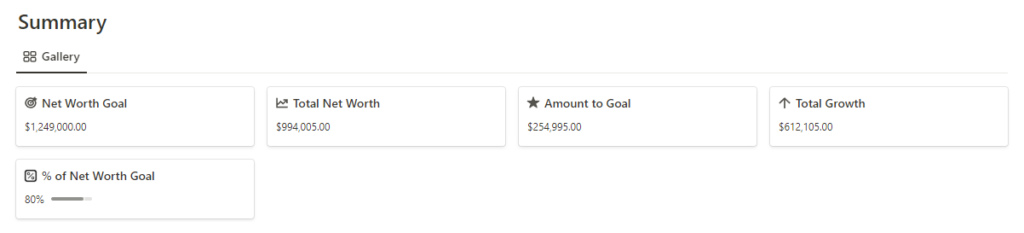
This shows an overall summary of the net worth and the growth of the assets over a course of time.
Here are the things noticeable for the Notion Net Worth Tracker in the summary segment:
- Net Worth Goal – Indicates the targeted goal amount of Net Worth that we are looking to achieve for.
- Total Net Worth – This shows the total amount of net worth achieved till date so far.
- Amount to Goal – This shows the balance amount remaining to achieve the Net Worth Goal.
- Total Growth – This shows the total growth in net worth since January, i.e. start of the year.
- % of Net Worth Goal – This shows the proportion of the net worth achieved to the total Net Worth Goal set so far, i.e. (Total Net Worth / Net Worth Goal) * 100.
Monthly Net Worth Overview
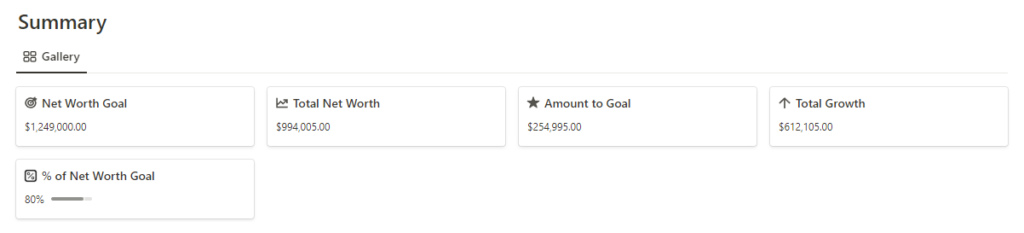
This section shows an overview of the net worth on a monthly basis showing the following:
- Total Assets – Indicates the total assets held at the end of the month.
- Total Liabilities – Indicates the total liabilities that one owes to pay at the end of the month.
- Net Worth – This shows the difference between total assets and total liabilities.
- Change – This shows the overall growth in Net Assets month on month.
Note: The Change amount as shown in this section shows a growth or a decline as there is a growth or decline in the Net Assets.
Assets Breakdown
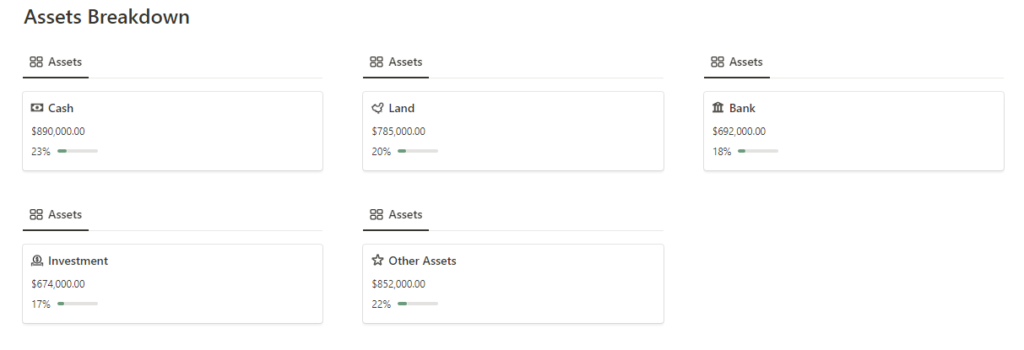
This section indicates the different assets that are held by the person along with the amount and overall percentage of each asset being held.
For each asset, we will have the total amount of the asset towards the sum of all assets being held.
Along with this, we have the proportion of the asset being held towards the total asset (indicated in %).
As an example above,
| Assets | Amount (in $) | Proportion (in %) |
| Cash | $890,000.00 | 23% |
| Land | $785,000.00 | 20% |
| Bank | $692,000.00 | 18% |
| Investment | $674,000.00 | 17% |
| Other Assets | $852,000.00 | 22% |
| Total | $3,893,000.00 | 100% |
This information is pulled from another database, i.e. Assets Breakdown (will discuss later)
Here’s a screenshot of the above database.
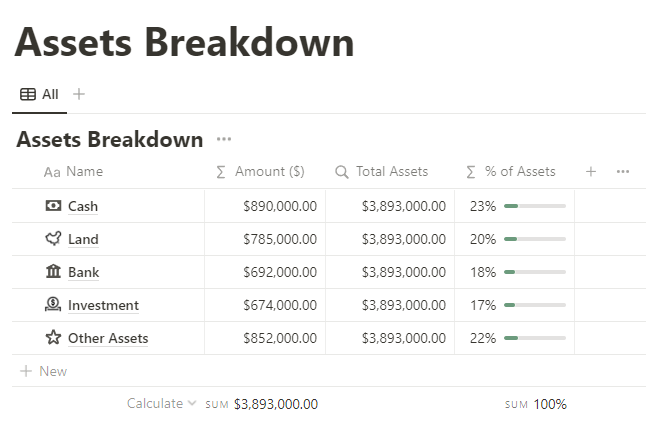
Liabilities Breakdown
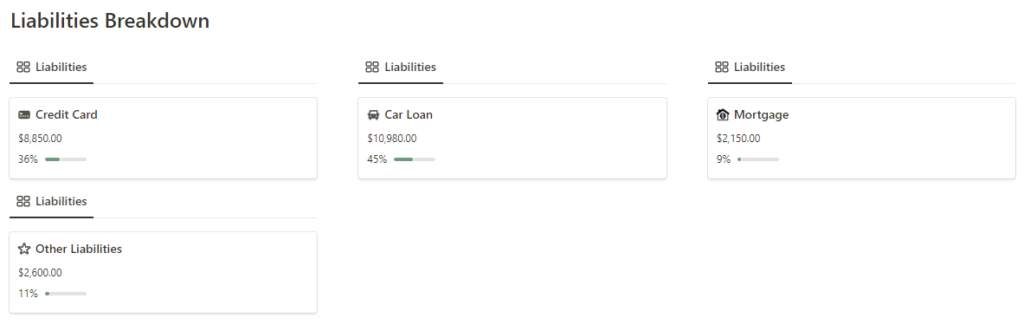
This section indicates the different liabilities that are owed by the person along with the amount and overall percentage of each liability owed being held.
For each liability, we will have the total amount of the liability towards the sum of all liabilities being owed.
Along with this, we have the proportion of the liability being owed towards the total liability (indicated in %).
As an example above,
| Liabilities | Amount (in $) | Proportion (in %) |
| Credit Card | $8,850.00 | 36% |
| Car Loan | $10,980.00 | 45% |
| Mortgage | $2,150.00 | 9% |
| Other Liabilities | $2,600.00 | 11% |
| Total | $3,893,000.00 | 100% |
This information is pulled from another database, i.e. Liabilities Breakdown (will discuss later)
Here’s a screenshot of the above database.
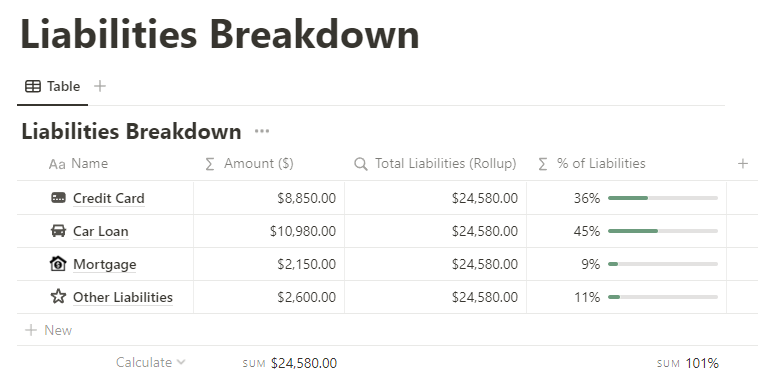
How to create a minimalistic Notion Net Worth Tracker?
We need to fill in the asset and liabilities details onto a database to help us create a minimalistic Notion Net Worth Tracker.
For this, first, we need to create a page to store the necessary information to calculate the Net Worth Details as shown below.
We will first start with the Assets and Liabilities database where we will store the details related to Assets and Liabilities of each month to calculate the Net Worth details.
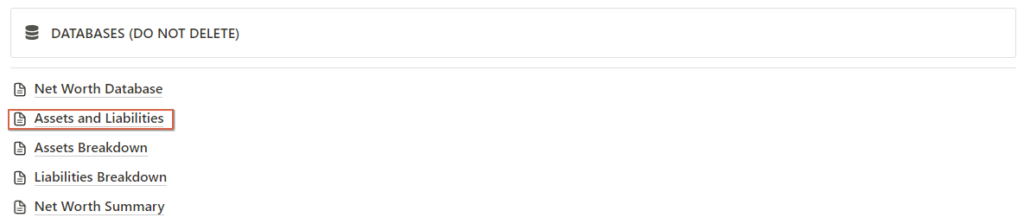
Alongside this, we need to create the following databases to help us create this minimalistic Notion Net Worth Tracker:
| Database | Purpose |
| Net Worth Database | Holds the information related to the Total Assets, Total Liabilities, Net Worth and Change in Net Worth for each month. |
| Assets Breakdown | Shows the breakdown of all the assets being held at the end of the month with the proportion of each asset to the total assets being held. |
| Liabilities Breakdown | Shows the breakdown of all the liabilities owed at the end of the month with the proportion of each liability to the total liabilities being held. |
| Net Worth Summary | Shows net worth summary, i.e. Net Worth Goal, Total Net Worth, Amount to Goal, Total Growth, and % of Net Worth Goal. |
We will discuss how to create each database one by one.
Building the Assets and Liabilities Database
In order to create a new database, simply type “/database” and then select “Database-Inline” to create a database for storing the assets and liabilities details.
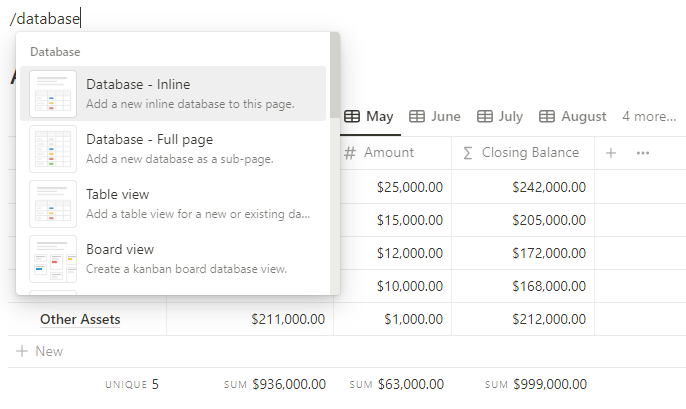
Important Note: Repeat the above process for creating other databases as mentioned above such as Net Worth Database, Assets Breakdown, Liabilities Breakdown and Net Worth Summary.
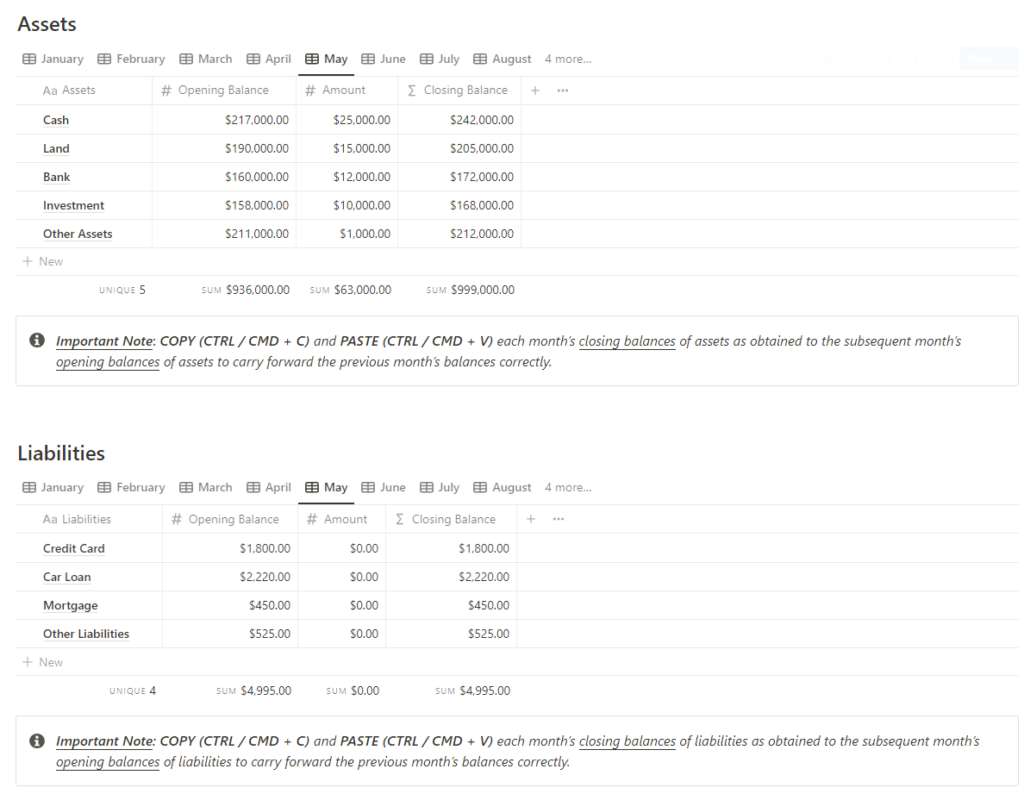
This database will help to hold the details related to all the assets and liabilities that can help us calculate the Net Worth.
In this database, we will get all the details related to net worth and will enter the details here before starting out using this Notion Net Worth Tracker.
Why do we need to create the Assets and Liabilities database?
This database will help build the necessary structure for other databases such as the Net Worth Database, Assets Breakdown, Liabilities Breakdown, Net Worth Summary and more.
In nutshell, this is the brain of the entire template we are about to build.
How to add properties to the Assets and Liabilities database in Notion Net Worth Tracker?
Let’s get to know the properties of this Net Worth database one by one.
- Assets / Liabilities
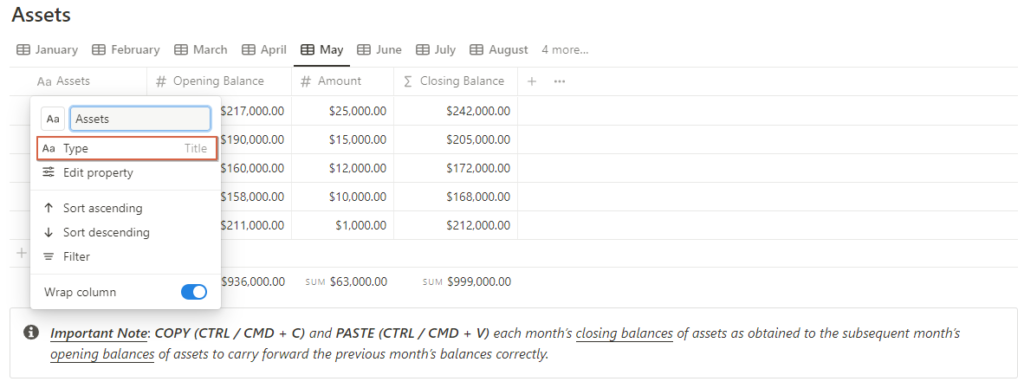
This indicates the type of asset being added by the one looking to calculate the net worth such as Cash, Bank, Land, Investment and Other Assets etc.
This has the default Title property which is created when you create the database for the first time.
- Opening Balance
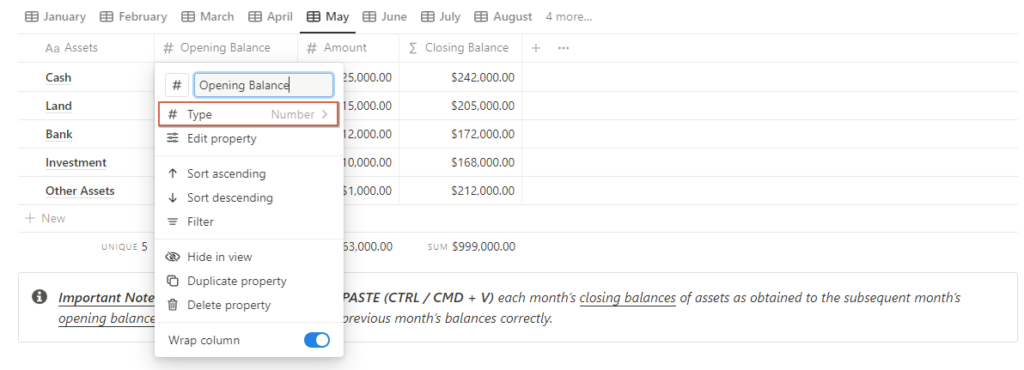
Next up, we have the Opening Balance which states the opening balance of the asset at the start of the month.
This has a Number property which is copied and pasted from the previous month’s closing balance displayed in US Dollars to reflect the opening balance at the start of the month.
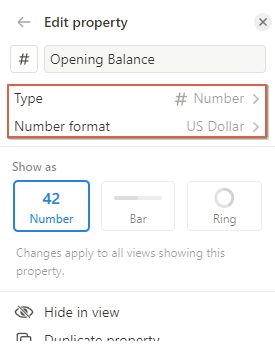
- Amount
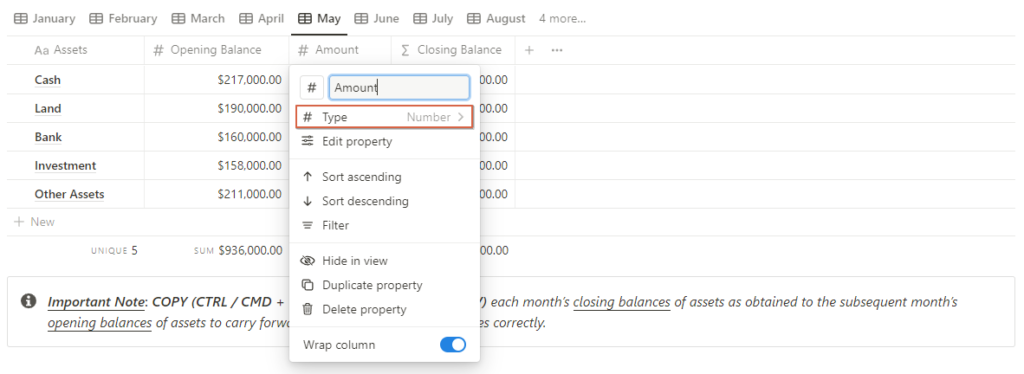
This is the amount of the asset added during the month. This has a Number property displayed in US Dollars.
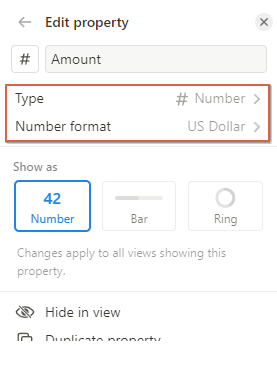
Note: If there is an increase in the asset, state the number in positive else state the number in negative.
- Closing Balance
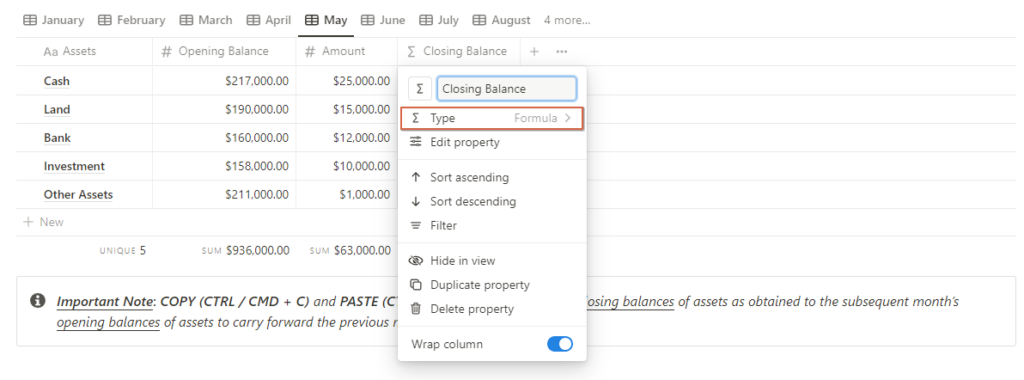
Next up, we have the Closing Balance which states the closing balance of the asset at the end of the month.
This has a Formula property which is nothing but, the opening balance added to the amount of the asset.
Thus here we will use the following formula:
prop(“Opening Balance”) + prop(“Amount”)
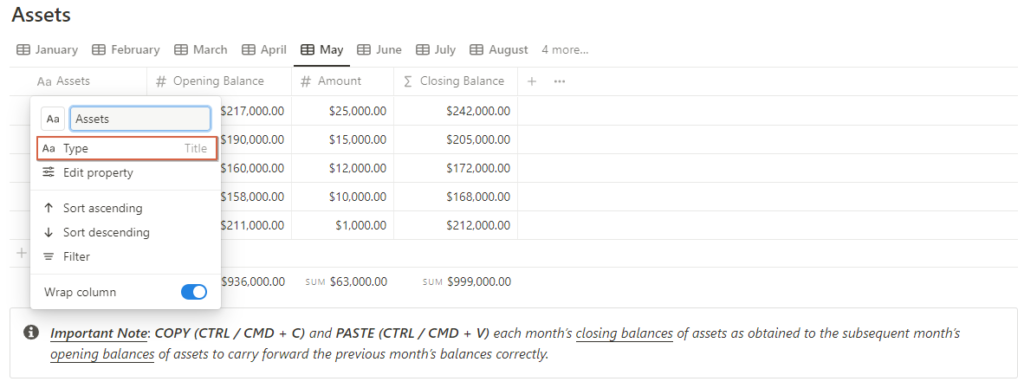
Important Notes:
- We will repeat the above process for the Liabilities database as well to calculate the above things.
In the liabilities, we will use the following 4 types of liabilities:
- Credit Card
- Car Loan
- Mortgage
- Other Liabilities
- We need to copy the closing balances of each asset and liability at the end of each month and paste the same onto the opening balance for assets and liabilities for each subsequent month.
Building Assets Breakdown Database
Now, let’s create a new database and name it “Assets Breakdown Database”.
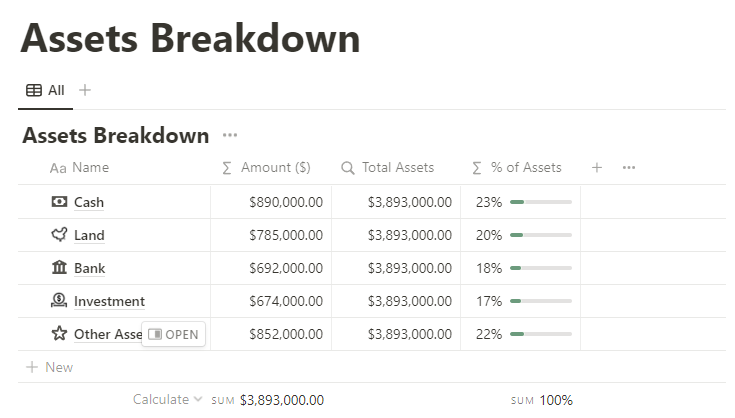
Here’s a quick overview of all the properties to be used in the Assets Breakdown database in the Notion Net Worth Tracker:
| Properties | Property Type | Purpose |
| Name | Title | Specifies the type of asset held at the end of the month. |
| Amount ($) | Formula | Calculates the total value of each individual asset across all the months during the period |
| Total Assets | Rollup | Reflects the total value of all the assets held during the period |
| % of Assets | Formula | Calculates the proportion of each asset as compared to the total assets held during the period |
Note: We need to create the same database for Liabilities Breakdown as well.
In the Liabilities breakdown, we have 4 types of liabilities, i.e.:
- Mortgage
- Car Loan
- Credit Card
- Other Liabilities
Why do we need to create the Assets Breakdown database?
Creating this database will help to create the Assets Breakdown section in the primary dashboard section of the Notion Net Worth Tracker as shown below.
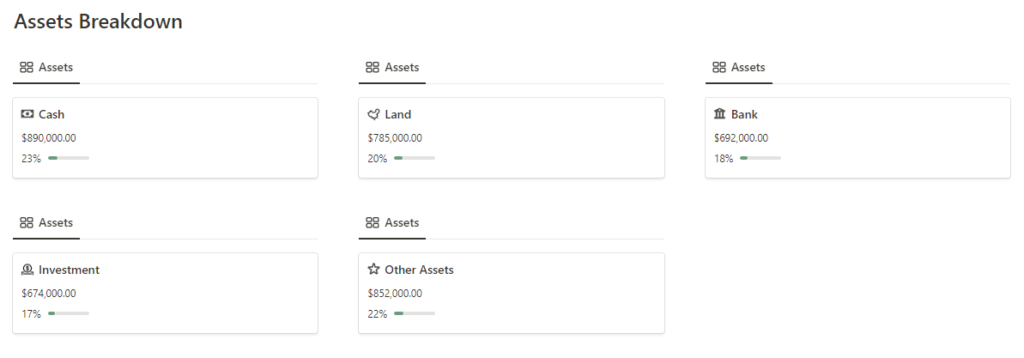
Now, let’s learn how to create and add each of the properties to the Database.
How to add properties to an inline database in Notion?
Once you have created an Inline Database, you can click on “+” at the top right of a new database to add new properties as shown below.
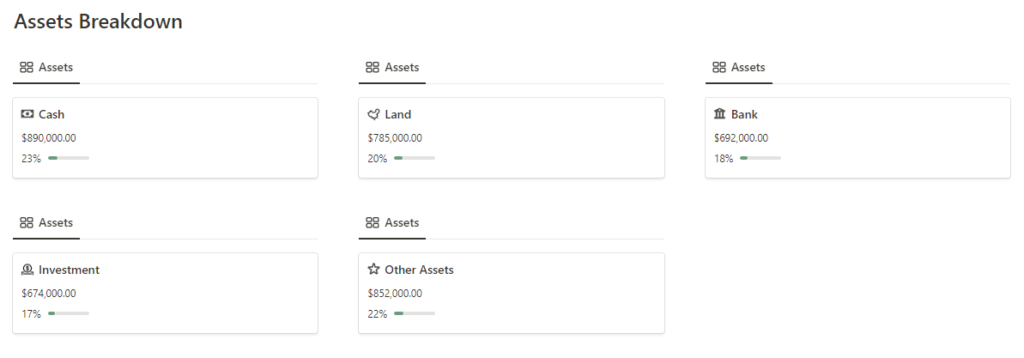
How to assign the property type to the Assets Breakdown inline database in Notion?
In order to assign a property type to an inline database in Notion, first click on the property created and then specify a property of your choice as shown below.

There are multiple properties to choose from, such as Text, Number, Select, etc.
Let’s understand each property to create in the Notion Net Worth Tracker database:
1. Name
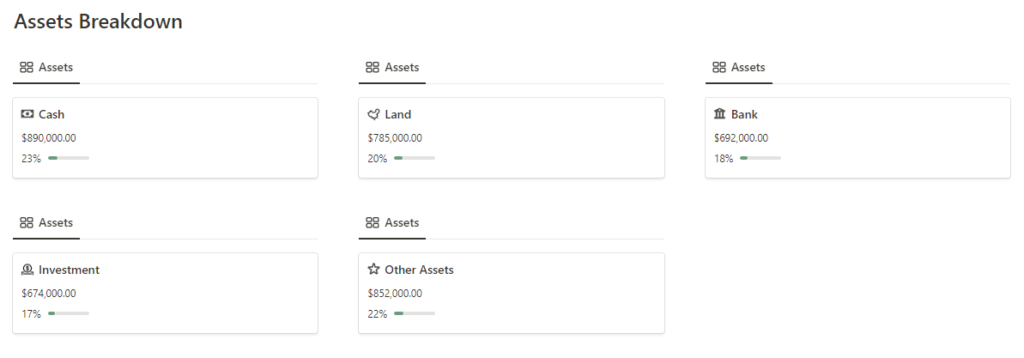
This is the first property that is created while creating a database.
This has a Title property which is used to record the assets being held at the end of each month.
The assets created over here include Cash, Bank, Investments, Other Assets, and Land.
2. Amount
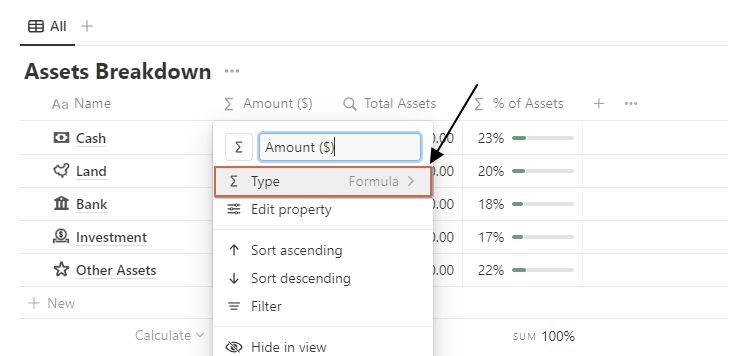
This reflects the amount of the asset owned at the end of the month.
This has a Formula property which is essentially the sum of all assets for all the months.
This is linked to the rolled-up values of the above things rolled up from the Assets database.
Here’s the formula used for the same:
prop(“Jan Assets (Rollup)”) + prop(“Feb Assets (Rollup)”) + prop(“Mar Assets (Rollup)”) + prop(“Apr Assets (Rollup)”) + prop(“May Assets (Rollup)”) + prop(“June Assets (Rollup)”) + prop(“July Assets (Rollup)”) + prop(“Aug Assets (Rollup)”) + prop(“Sep Assets (Rollup)”) + prop(“Oct Assets (Rollup)”) + prop(“Nov Assets (Rollup)”) + prop(“Dec Assets (Rollup)”)
For each of the Rolled up values, we have rolled up the values from the Assets database for each of the respective month.
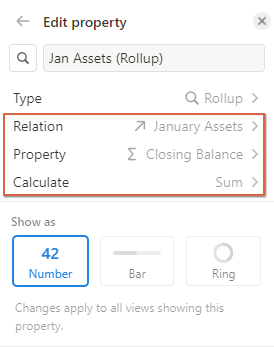
As an example, we have rolled up January month’s closing balance of the values of the assets and added the same to the overall total.
We can repeat the same for each of the months during the year to calculate the total value of the assets added.
3. Total Assets
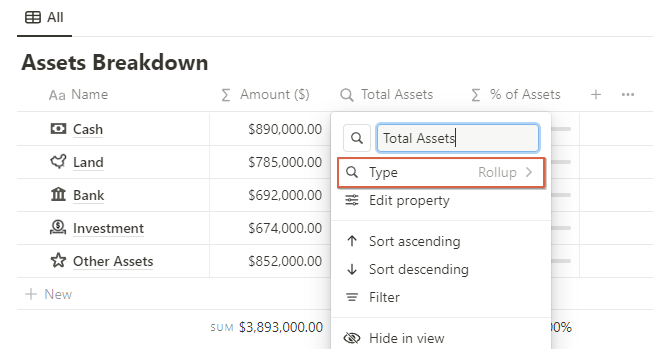
This is the next property that is again a roll-up property that calculates the total value of the assets during the year of all assets combined.
This is derived as a rolled-up value related to the Total Assets database as shown below.
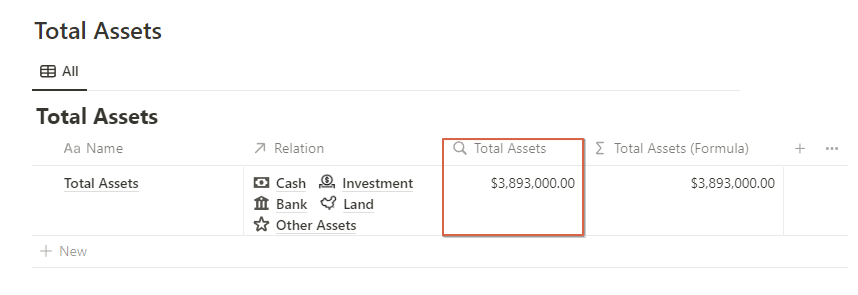
Here we link all the assets created earlier and pull in the total value of the assets for the said purpose.
4. % of Assets
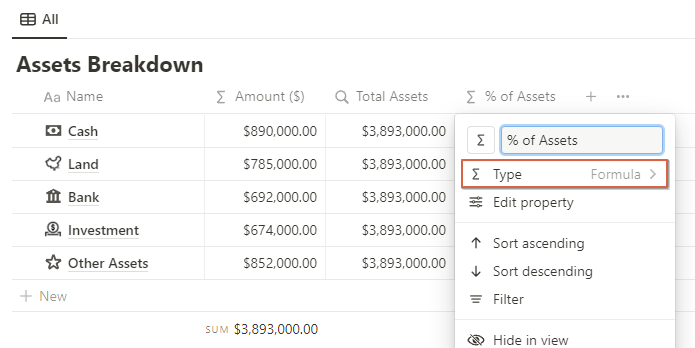
This is the last property that helps to calculate the percentage of share of each asset to the total assets owned at the end of the month.
This has a Formula property, which is essentially (Amount ($) / Total Assets) * 100.
👉 This has a Formula property and reflects the same in percentage. We have also added a Green bar to reflect the same in percentage form.
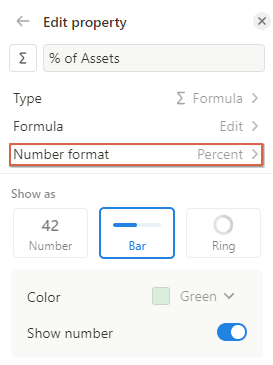
Note: We can repeat the above process exactly for the Liabilities breakdown.
In the liabilities breakdown, we will have the following liabilities:
- Car Loan
- Mortgage
- Other Liabilities
- Credit Card
Let’s now build the Net Worth Database.
Building Net Worth Database
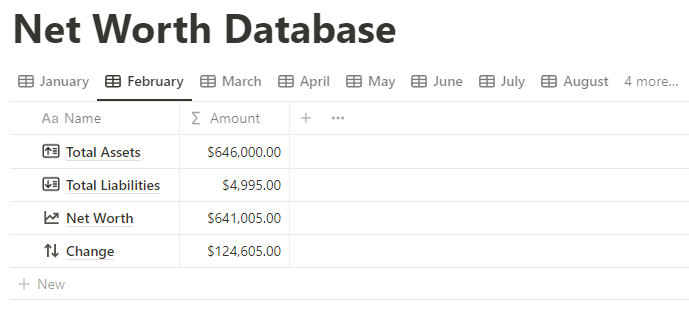
This database will help to create an overview of the net worth as calculated for each month which includes the following:
- Total Assets
- Total Liabilities
- Net Worth
- Change
Now let’s look at why we need to build the Net Worth Database.
Why do we need to create the Net Worth Database
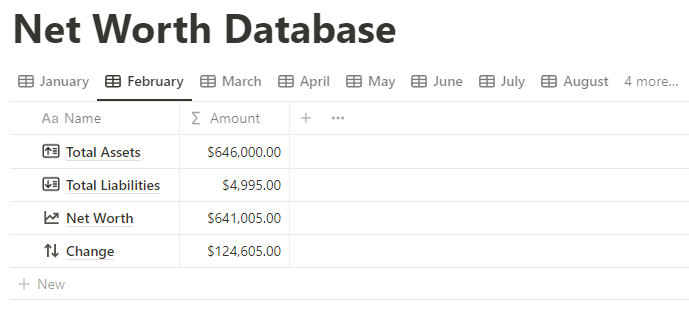
The Net Worth Database will help us to calculate the monthly net worth overview with the following information:
- Total Assets
- Total Liabilities
- Net Worth
- Change
All of the above properties specified in this database carry relevance and will be useful to calculate the net worth for each month.
This will be used to create the Monthly Net Overview section in the primary dashboard in the Net Worth Tracker.
How to add properties to the Net Worth Database in the Notion Net Worth Database
Let’s get to know the properties of this Net Worth Database one by one.
- Name
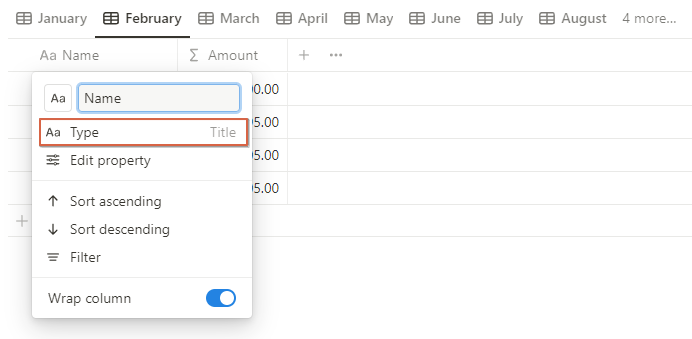
The first property created in this database is of the Title property which specifies the information we are trying to obtain as follows:
- Total Assets
- Total Liabilities
- Net Worth
- Change
All of the above information are obtained from the respective databases as discussed later.
This has the default Title property which is created when you create the database for the first time.
- Amount
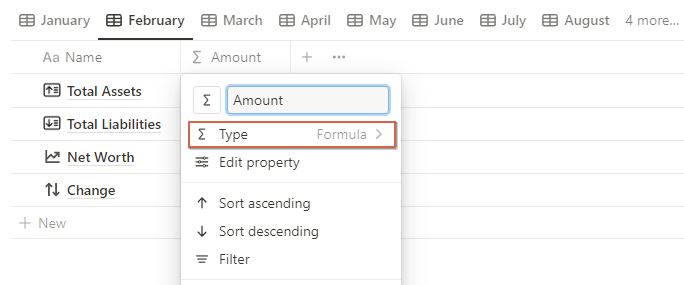
This is a Formula property that reflects the amounts for the said properties as depicted earlier.
- Total Assets – This is rolled up from each month’s closing balance of assets from the Assets and Liabilities database.
- Total Liabilities – This is rolled up from each month’s closing balance of liabilities from the Assets and Liabilities database.
- Net Worth – This is derived as a Formula after deducting each month’s liabilities balance from the balance of the asset.
- Change – This is calculated as a Formula of change in Net Worth month on month. Thus a positive balance indicates an increase and a negative balance indicates a decrease in net worth over a period of time.
This needs to be repeated for each month during the year.
Here’s the Formula which we have stated here for the said purpose:
if(prop(“Name”) == “Total Assets”, prop(“February Assets (Closing Balance)”), if(prop(“Name”) == “Total Liabilities”, prop(“February Liabilities (Closing Balance)”), if(prop(“Name”) == “Net Worth”, prop(“February Assets (Closing Balance)”) – prop(“February Liabilities (Closing Balance)”), prop(“February Assets (Closing Balance)”) – prop(“February Liabilities (Closing Balance)”) – prop(“February Assets (Opening Balance)”) + prop(“February Liabilities (Opening Balance)”))))
Building Net Worth Summary Database
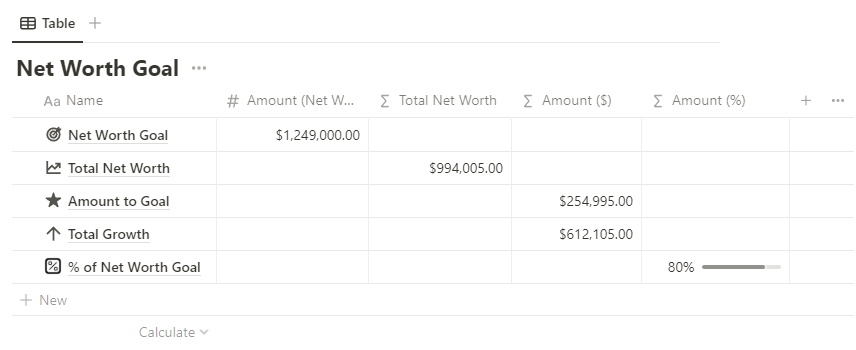
Next up, we are building the Net Worth Summary Database wherein we are finding the following details while calculating the Net Worth:
- Net Worth Goal.
- Total Net Worth.
- Amount to Goal.
- Total Growth.
- % of Net Worth Goal.
Why do we need to build Net Worth Summary Database
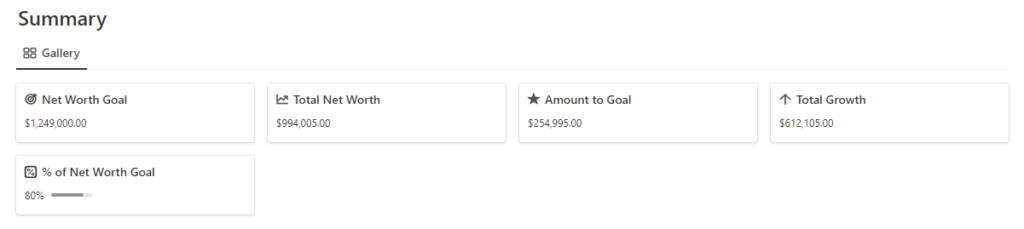
We are building this database to build the Summary section on the Notion Net Worth Tracker dashboard page.
Note: Here we will manually set the Net Worth Goal, as we link the above database in the primary dashboard. Thus it will have a Number property attached to it.
How to add properties to the Net Worth Database
Let’s get to know the properties one by one.
1. Name
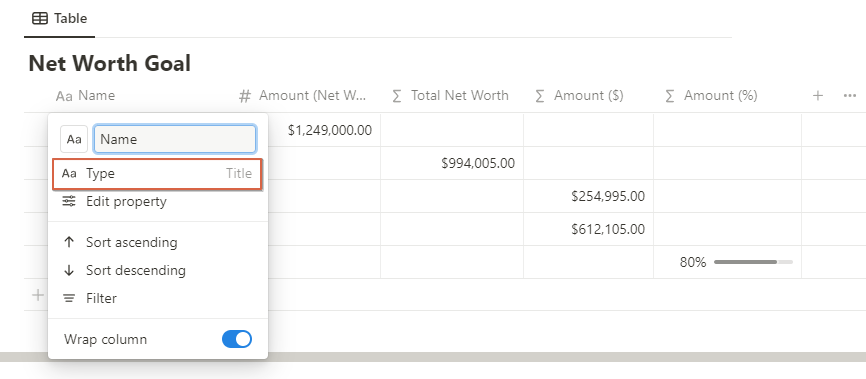
This signifies the 5 things that we are trying to extract from the database, i.e.:
- Net Worth Goal
- Total Net Worth
- Amount to Goal
- Total Growth
- % of Net Worth Goal
This has a Title type property to define the above things.
2. Amounts
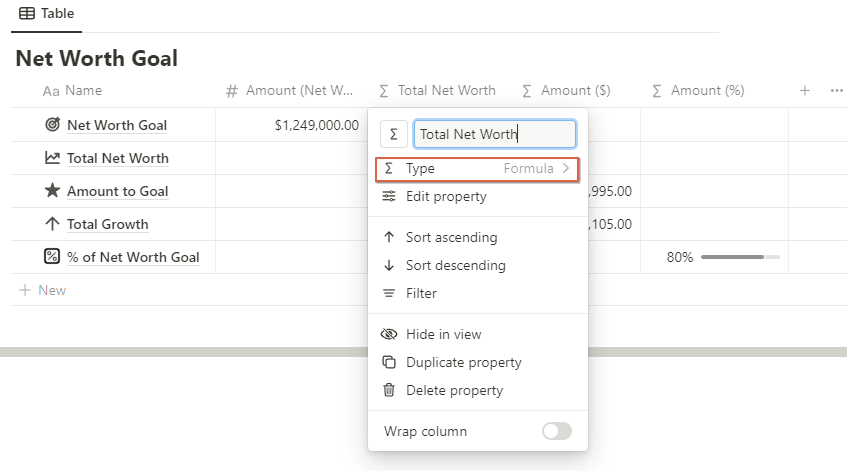
Next up we will calculate the amounts for all the information required from the Net Worth database in the following manner:
- Net Worth Goal – This will be specified in Number as we will manually set the Net Worth Goal each time we calculate the Net Worth.
- Total Net Worth – This will have a Formula property which will essentially pull in the Net Worth values of each month from the Net Worth database.
Here’s the formula we will use for the same:
if(prop(“Name”) == “Total Net Worth”, prop(“January”) + prop(“February”) + prop(“March”) + prop(“April”) + prop(“May”) + prop(“June”) + prop(“July”) + prop(“August”) + prop(“September”) + prop(“October”) + prop(“November”) + prop(“December”), toNumber(“”))
- Amount to Goal – This will have a Formula property, which calculates the amount required to achieve the Net Worth Goal as of today.
Essentially, it will have the following formula:
prop(“Net Worth Goal Amt”) – prop(“Total Net Worth Amt”)
- Total Growth – This reflects the total overall growth in the Net Worth so far starting from the opening net worth in the month of January.
This uses the following formula as required:
prop(“Total Net Worth”) – prop(“January (Opening Net Worth)”)
- % of Net Worth Goal – This calculates the proportion of Net Worth achieved so far in comparison to the Net Worth Goal set earlier.
This uses the following formula as required:
prop(“Total Net Worth”) / prop(“Net Worth Goal”) * 100
Again this is represented in percentage and given a grey bar to indicate the existence.
Here we complete building all the required databases for the purpose of building the Notion Net Worth Tracker.
Now it’s time to create the primary dashboard.
Building the Primary Dashboard of Notion Net Worth Tracker
The primary dashboard of Notion Net Worth Tracker consists of 4 sections, i.e.
- Summary
- Monthly Net Worth Overview
- Assets Breakdown
- Liabilities Breakdown
Here’s how we are going to build each part one by one.
- Summary
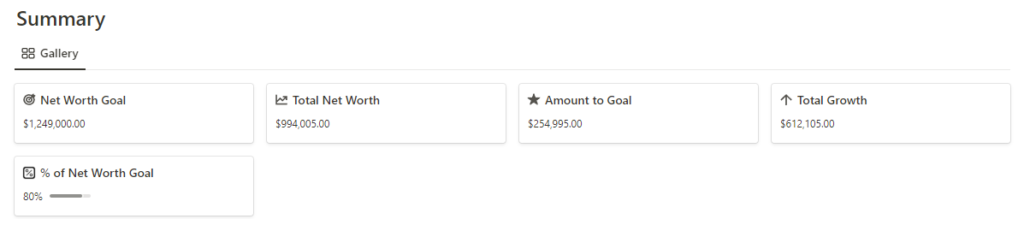
In order to create a summary of a database, we need to link it to the Net Worth Goal database in the Net Worth Summary database setting it onto a Gallery mode of presentation.
After this, we need to enable the desired properties and hide the remainder to get the view we require.
- Monthly Net Worth Overview
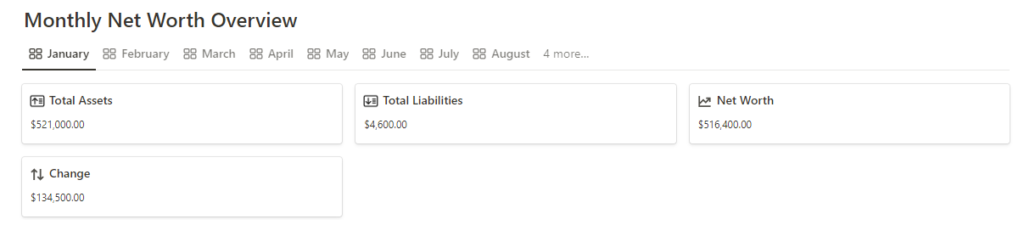
Next up, we need to set up the Monthly Net Worth overview section in the primary dashboard.
For this, we need to link this to the Net Worth database setting it in Gallery mode of presentation for each of the respective months.
Further, we need to enable the desired properties to get the right presentation as required.
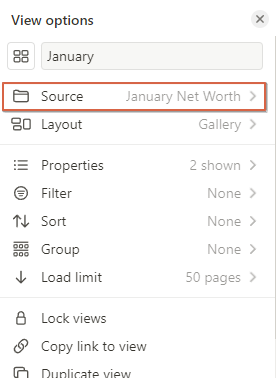
- Assets Breakdown
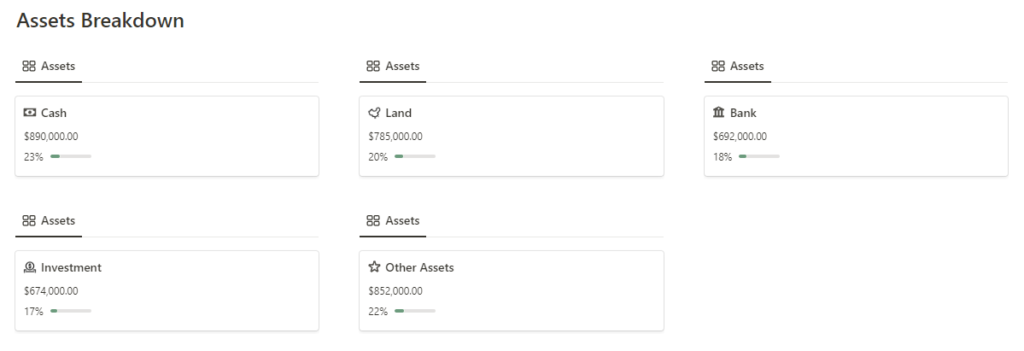
Then we have Assets Breakdown which is again linked to the Assets Breakdown database that gives us the following:
- Assets held at the end of the month.
- Amount (in $) for each asset.
- Proportion of the asset to the total value of the assets being held.
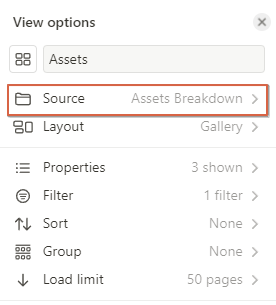
- Liabilities Breakdown
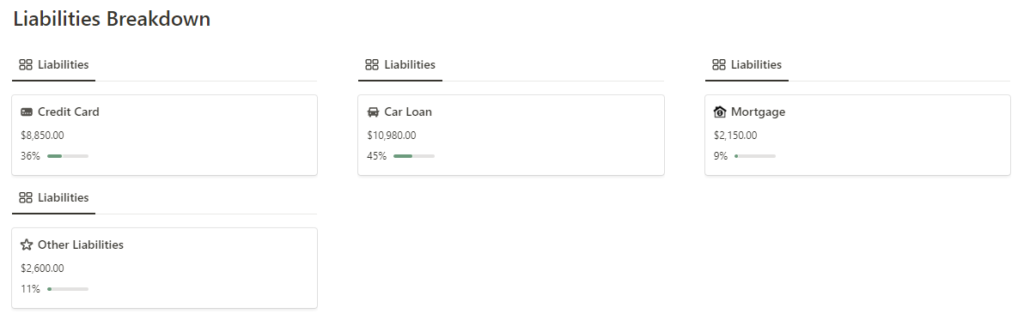
Then we have Liabilities Breakdown which is again linked to the Liabilities Breakdown database that gives us the following:
- Liabilities owed at the end of the month.
- Amount (in $) for each liability.
- Proportion of the liability to the total value of the liabilities being held.
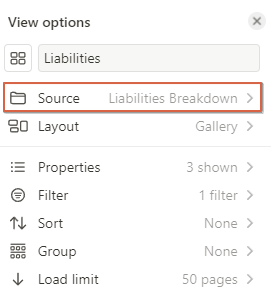
Now we are done building the primary dashboard of the Notion Net Worth Tracker.
Conclusion
This brings us to the end of the preparation of this minimalistic Notion Net Worth Tracker.
In order to create the Notion Net Worth Tracker, all we need is a database to hold all the details of the assets and liabilities and a database to calculate the monthly net worth values.