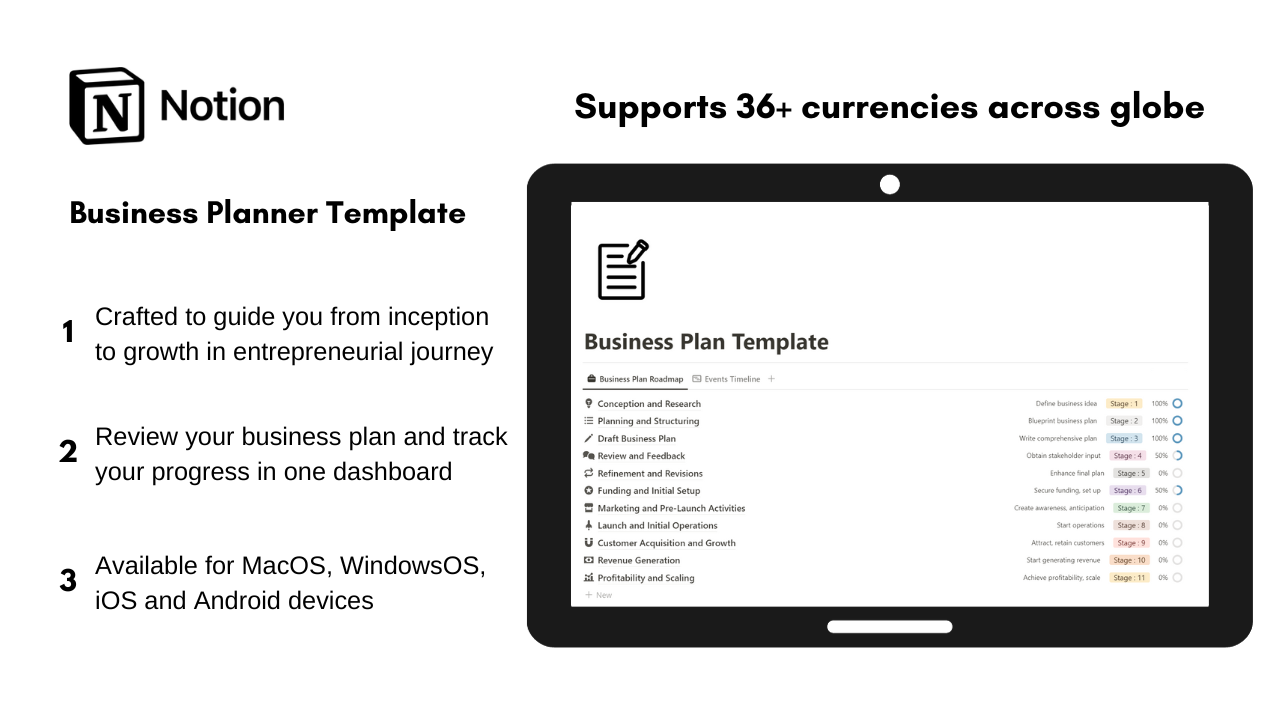Business Plan is essential in the ever-evolving world of entrepreneurship, a well-crafted business strategy becomes the compass to navigates your journey from concept to success.
Whether you’re launching a startup or looking to take your business to new heights, understanding the essentials of a business plan is non-negotiable and is a must when it comes to building a strong business.
In this guide, we will discuss how you can create a quick business plan using the Business Plan Template developed in Notion that covers all the fundamental steps involved in creating a business plan. Let’s get started.
Overview of Business Plan Template
This business plan template will take care of following:
- Create actionable steps divided into different stages of the business.
- Assign dedicated tasks associated with each stage of the business.
- Track each event in a calendar timeline to finish the task within the due date.
- Assign the status of each task associated to stages of business planning to stay on track always and more.
How to download the Business Plan Template
Click Here to download the Business Plan Template now.😊
Components of Business Plan Template
Here are the key components of the Business Plan Template:
1. Business Plan Roadmap
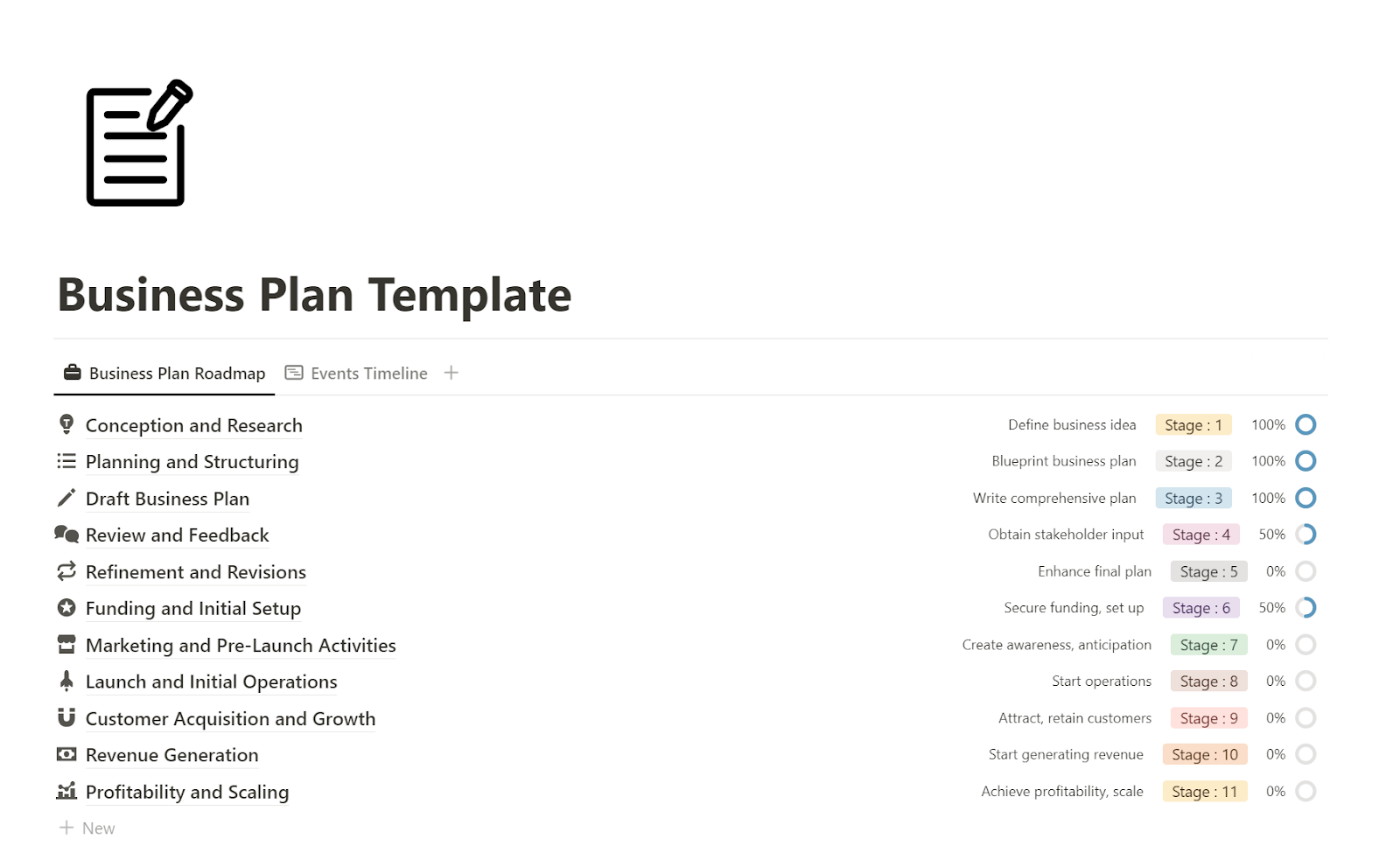
This showcases how we are planning to run the business in the long-run.
In this case we have set up 11 different stages of the business plan (as seen above) with all their corresponding properties.
As an example, for the first stage, i.e. “Conception and Research”, our key objective is “Define Business Idea”.
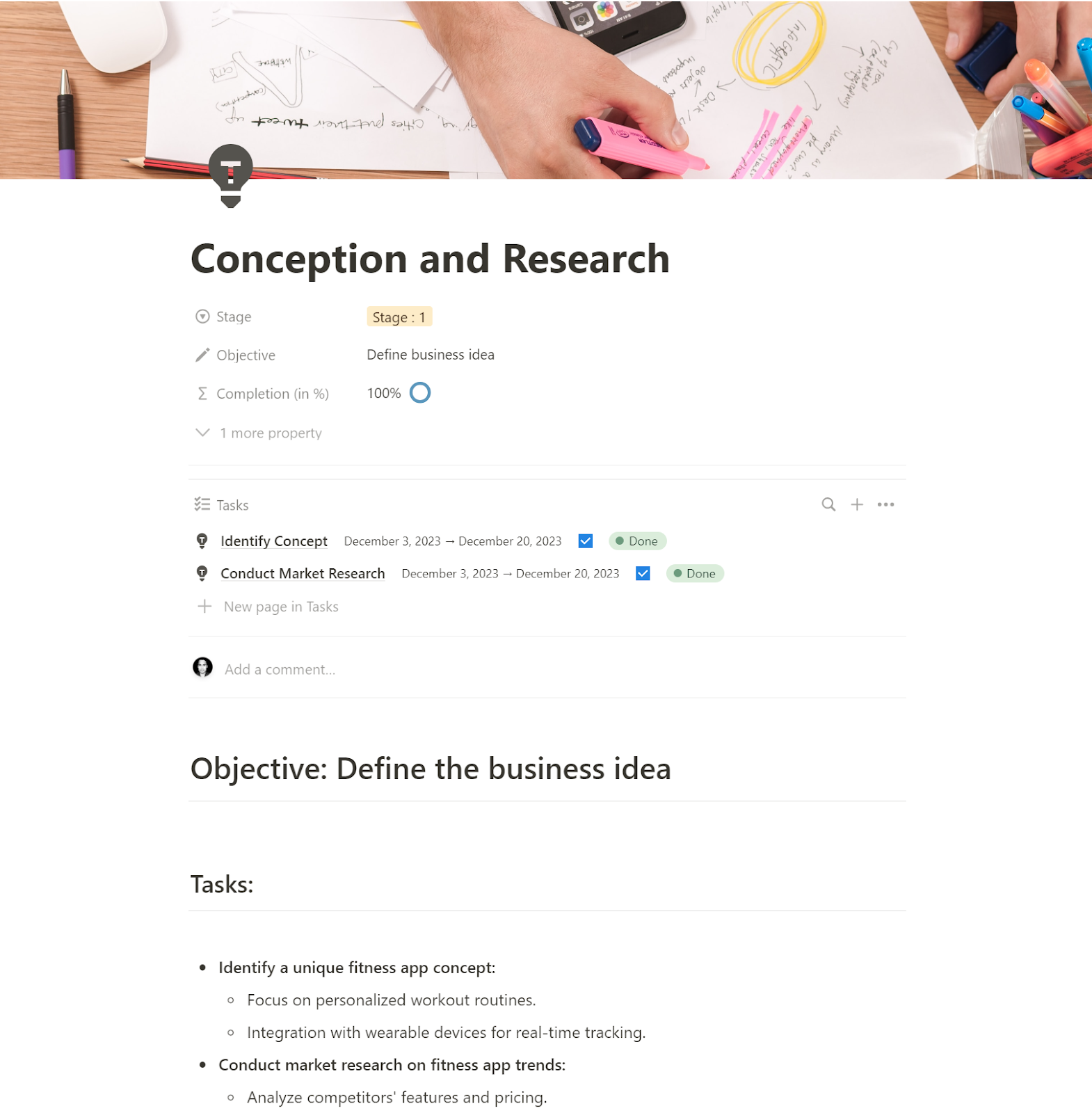
Clicking on the “Conception and Research” opens up the following properties:
1. Tasks
These are the tasks that we need to perform to complete the stage of the business we are currently in, i.e. “Conception and Research”.
In here we have specified 2 different tasks, i.e. “Identify Concept” and “Conduct Market Research” which are due in the period of “December 3, 2023 – December 20,2023”.
Once these tasks are completed, clicking on the checkbox marks the task as complete and we can click on the status and mark the task as “Done” as well.
Clicking on the checkbox as complete also helps to compute the overall percentage of completion of each of the stages of the business planning as well.
In this case as we have marked both the tasks as complete, it marks the overall stage – 1 of the business plan as complete.
2. Documentation
Besides adding the tasks for each of the stages of the business plan, we can also add documentation on our own.
As an illustration, we have added Objective and the Tasks for the stage as shown above.
2. Events Timeline
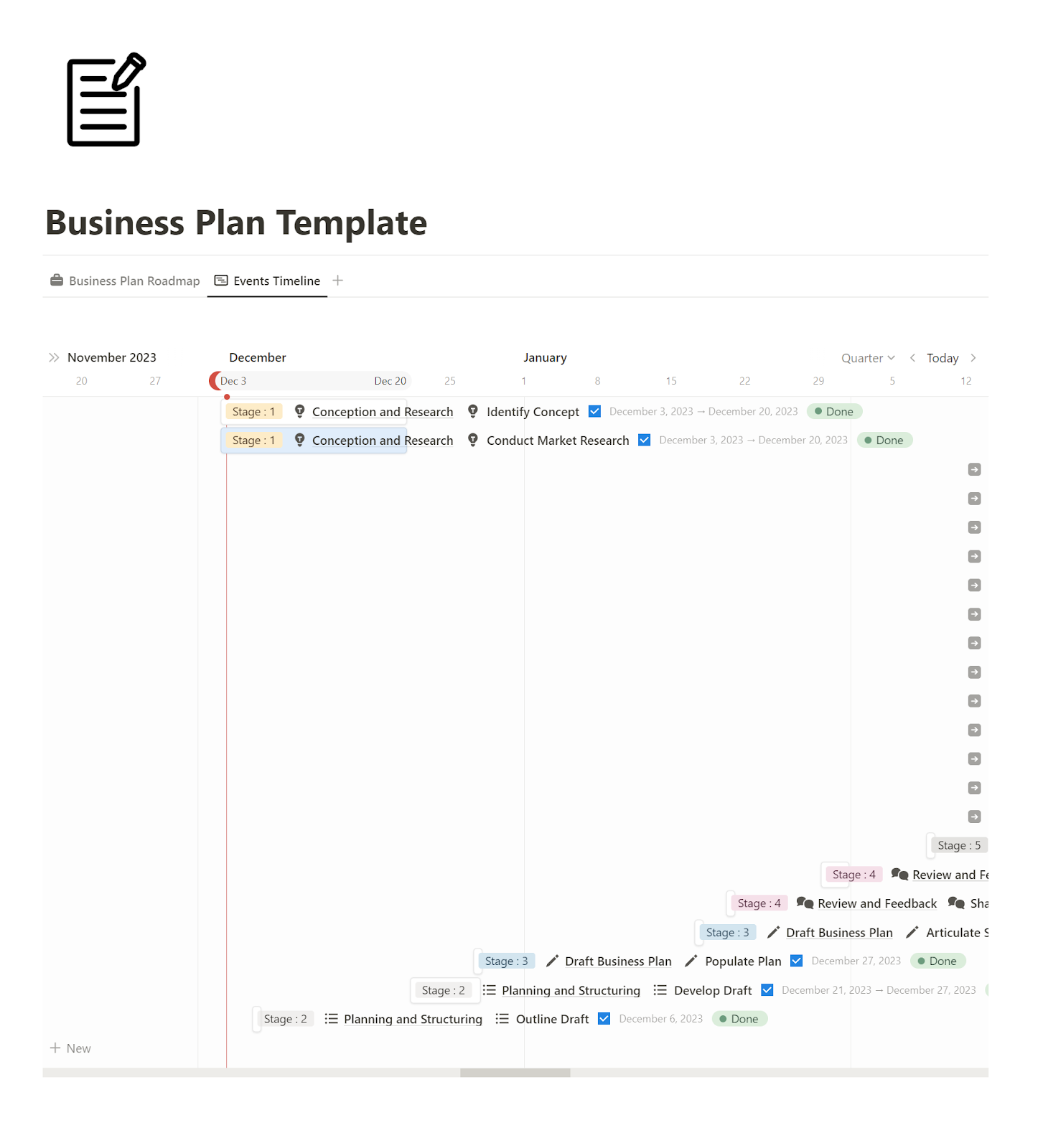
Under Events Timeline, we can see a timeline of all the events (tasks) mapped out for each stage of the business plan in one glance view.
For each stage of the event under the business plan, we can see the stage details, tasks added under each stage, due date of completion and the status of the same.
As an example, for stage – 1, i.e. “Conception and Research”, we can see “Identify Concept” and “Conduct Market Research” as the 2 highlighted tasks and the due date of completion shows as December 3, 2023 – December 20, 2023 with the status being reflected as “Done” for both.
Read More : How to track debt in Notion (Template Included)
Summary
This concludes as to how we can use the Business Plan Template developed in Notion to customize everything as per our needs and start planning for our business.
Click Here to download the template now.